How to set DoH on Chrome
This guide is for Google Chrome and most Chromium-based browsers.
Update Chrome
Ensure you have the latest version of Chrome installed. You can download it from the official website.
Open Security Settings
Enter chrome://settings/security in the address bar.
Configure DNS over HTTPS
In the Advanced section:
- Enable
Use secure DNS - Select
Add custom DNS service provider - Enter the following URL:
URL
https://doh.dns.sb/dns-query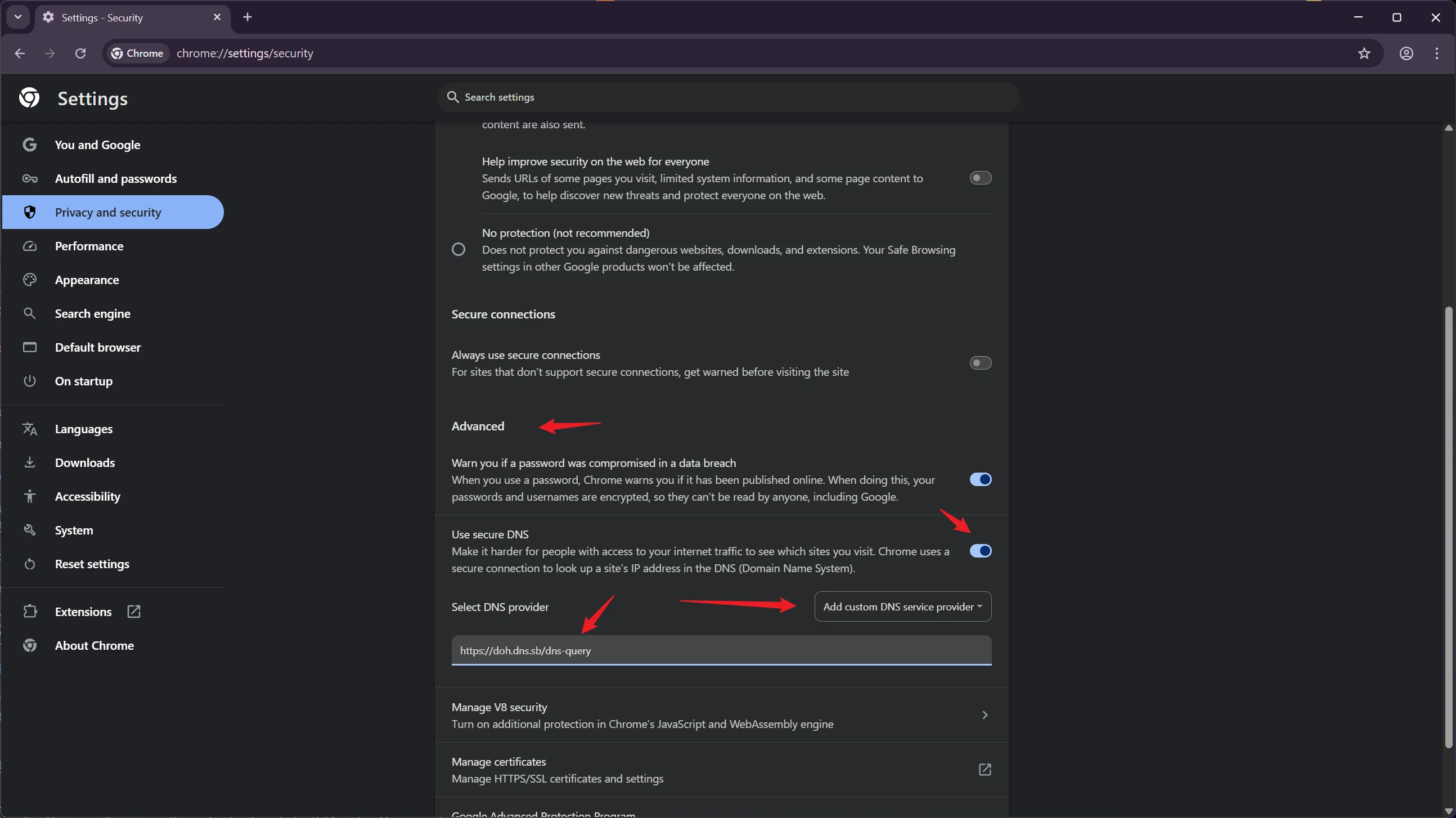
Last updated on