How to change DNS settings on Android
For a simpler setup, consider using Private DNS (DNS over TLS) which is available on Android 11 and later.
Open Network Settings
Go to Settings and select Network & internet:
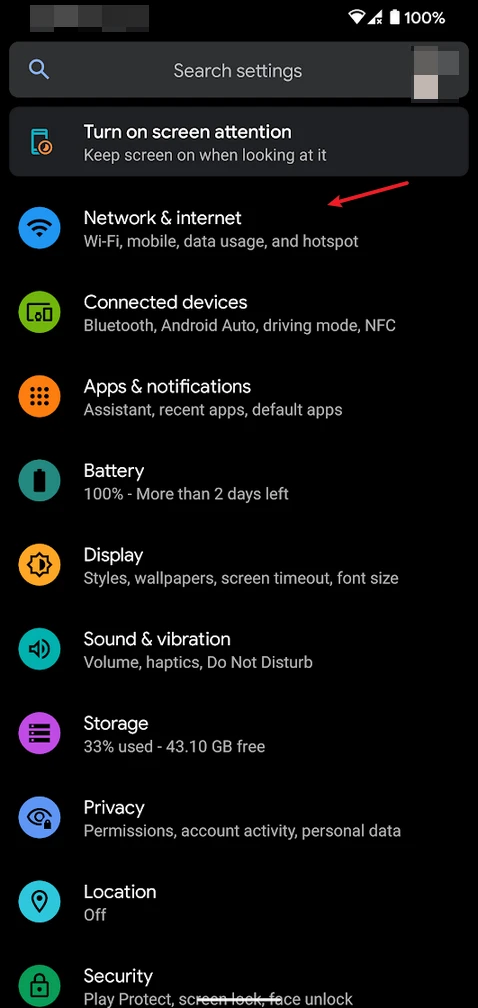
Open Wi-Fi Settings
Tap Wi-Fi:
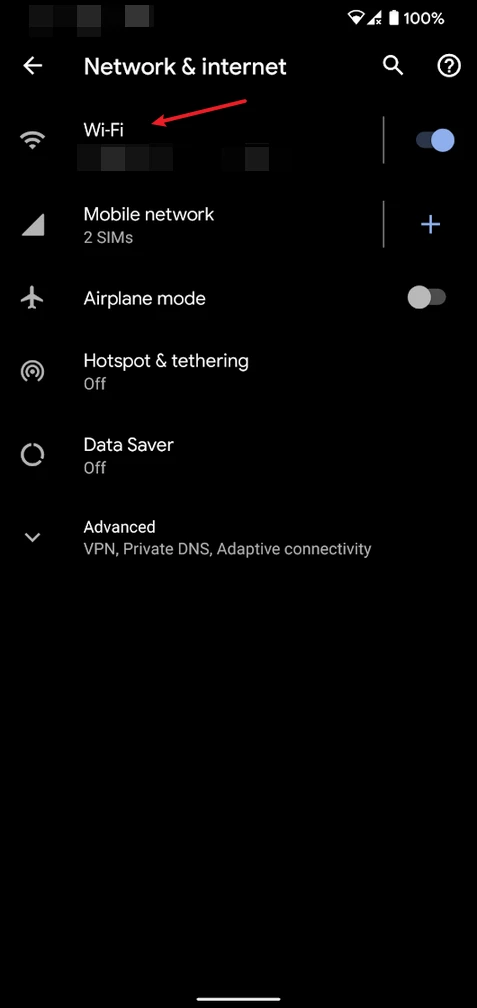
Access Network Details
Tap the gear icon next to your connected network:
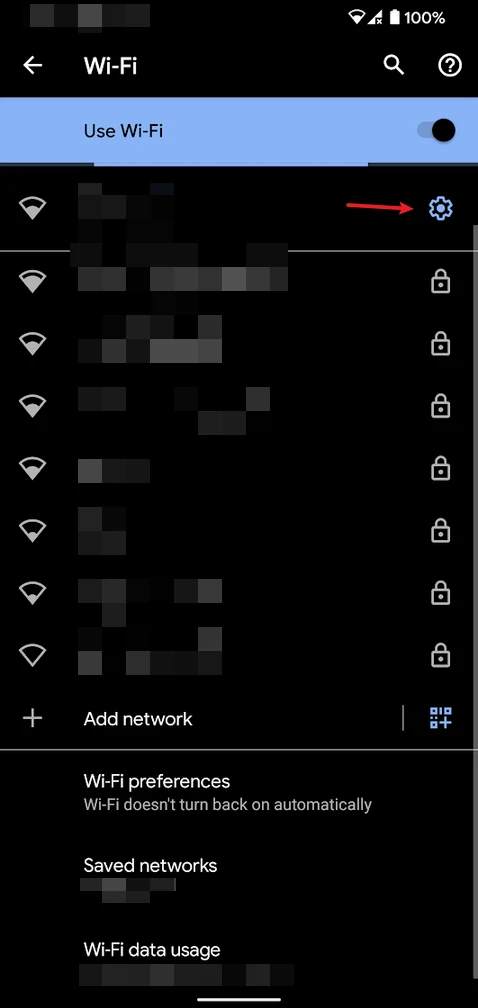
Open Advanced Settings
Tap Advanced:
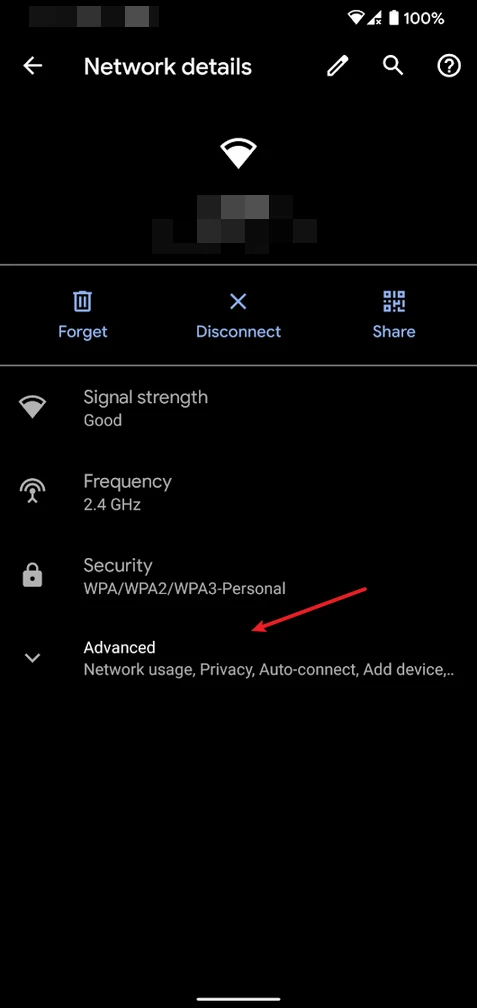
Note Your Current Settings
Take note of your current IP address, Gateway, and Subnet mask, then tap the pencil icon to edit:
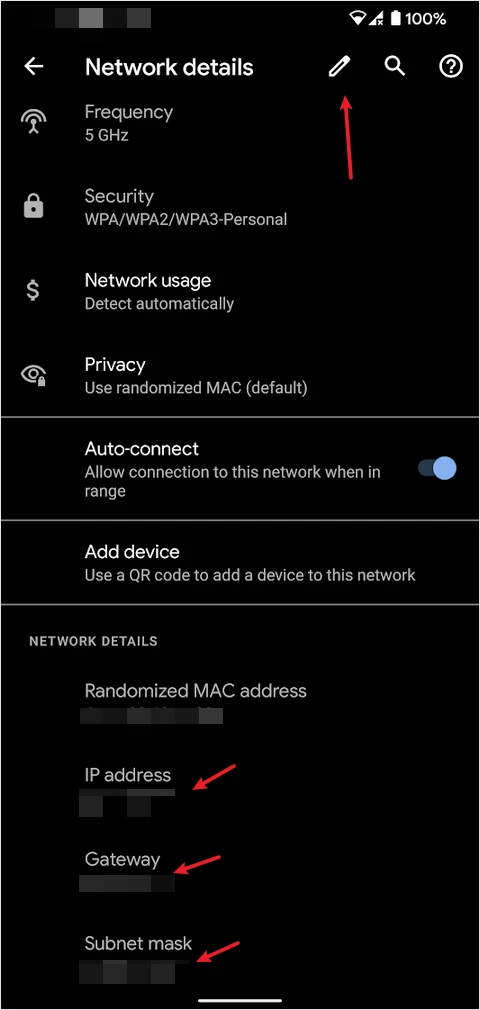
Configure Static IP
- Change
IP settingstoStatic - Re-enter your
IP address,Gateway, andNetwork prefix length - Set the DNS servers:
| Setting | Value |
|---|---|
| DNS 1 | 185.222.222.222 |
| DNS 2 | 45.11.45.11 |
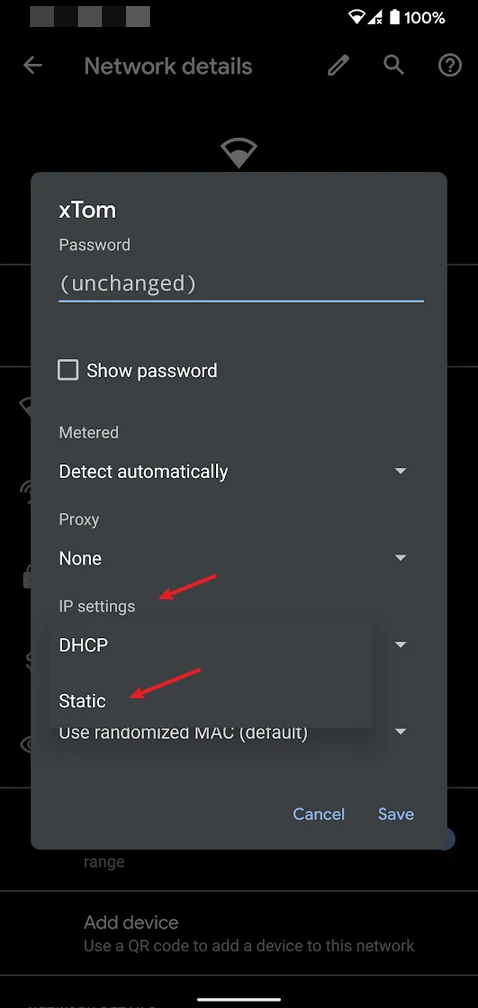
- Tap
Save
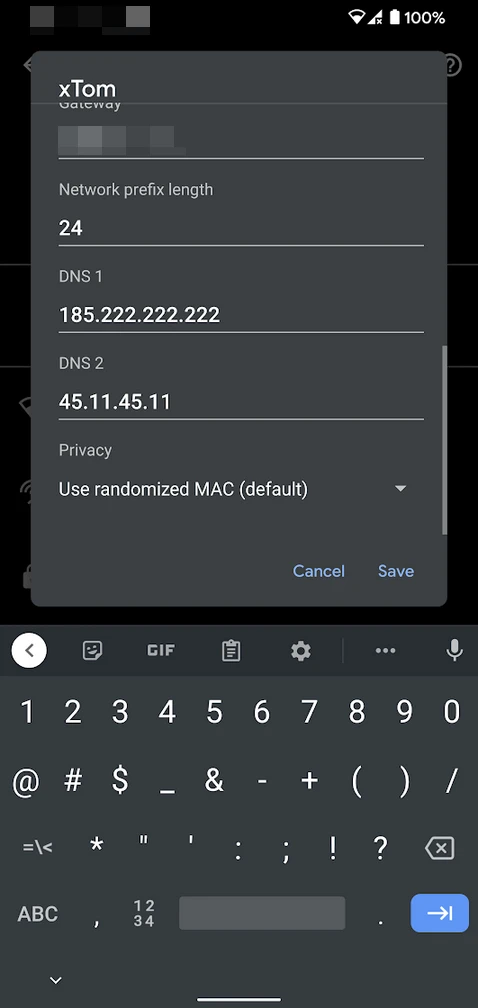
The exact steps may vary depending on your Android device manufacturer and version. If this guide doesn’t match your device, try searching for “change DNS settings” along with your device model.
Last updated on