How to change DNS settings on iOS
Open Wi-Fi Settings
Go to Settings and tap Wi-Fi:
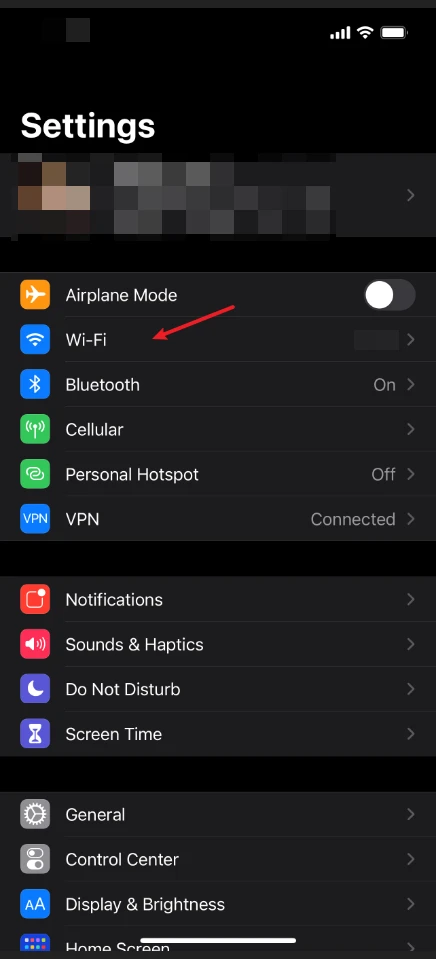
Access Network Details
Tap the ⓘ button next to your connected Wi-Fi network:
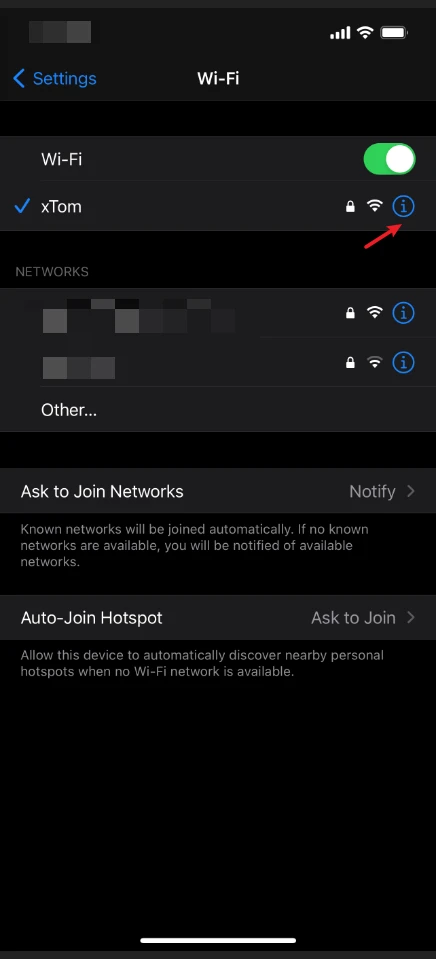
Open DNS Configuration
Scroll down and tap Configure DNS:
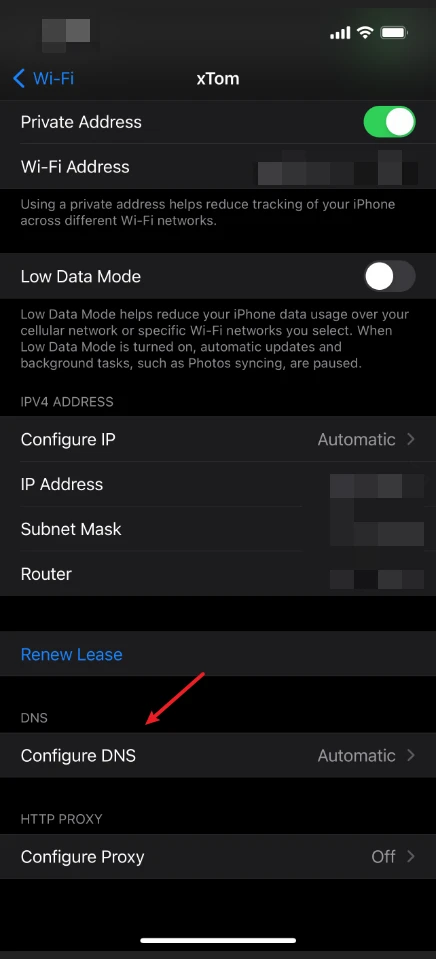
Configure DNS Servers
- Select
Manual - Remove existing DNS servers
- Add the following servers:
IPv4
185.222.222.222IPv4
45.11.45.11IPv6
2a09::IPv6
2a11::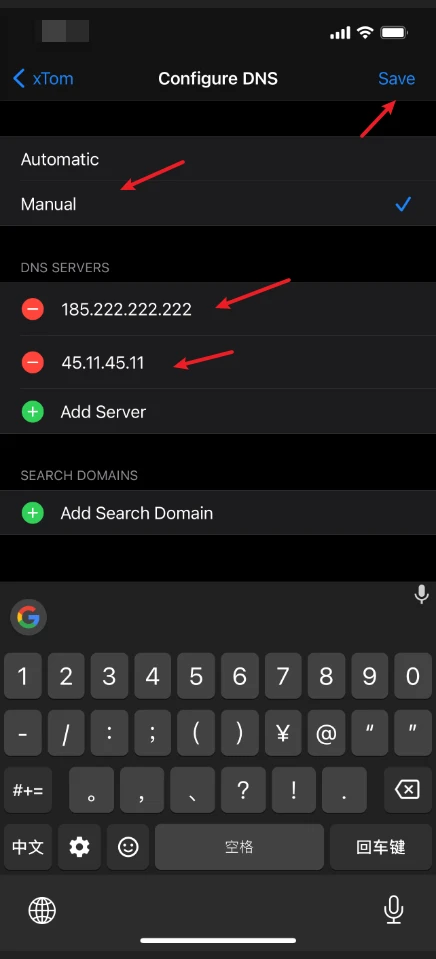
- Tap
Save
Last updated on