How to change DNS settings on macOS
Open System Settings
Go to System Settings and select Network:
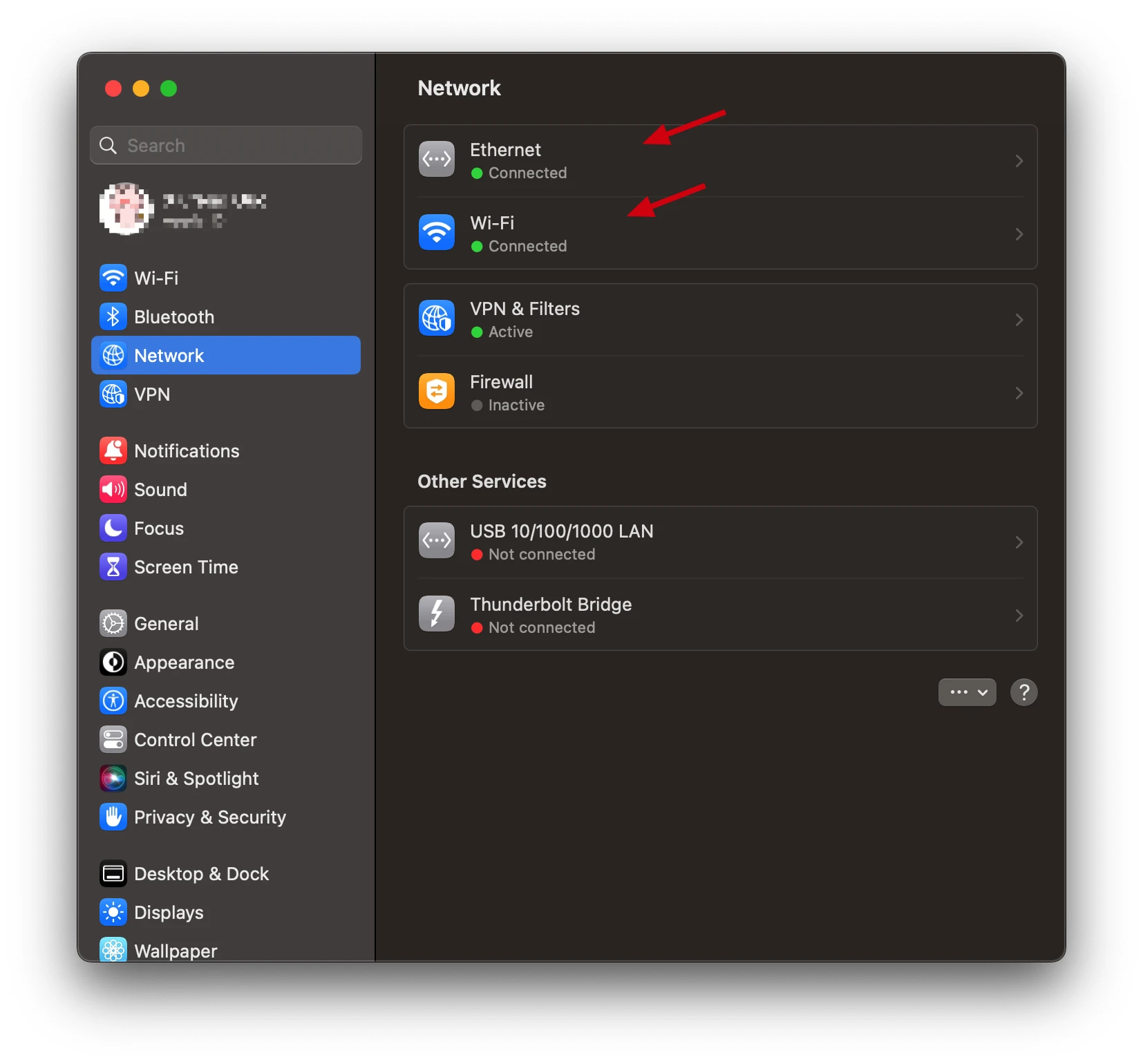
Select your connection type (Wi-Fi or Ethernet).
Configure DNS Servers
Click Details... on your active connection, then select the DNS tab.
Remove any existing DNS servers and add the following:
IPv4
185.222.222.222IPv4
45.11.45.11IPv6
2a09::IPv6
2a11::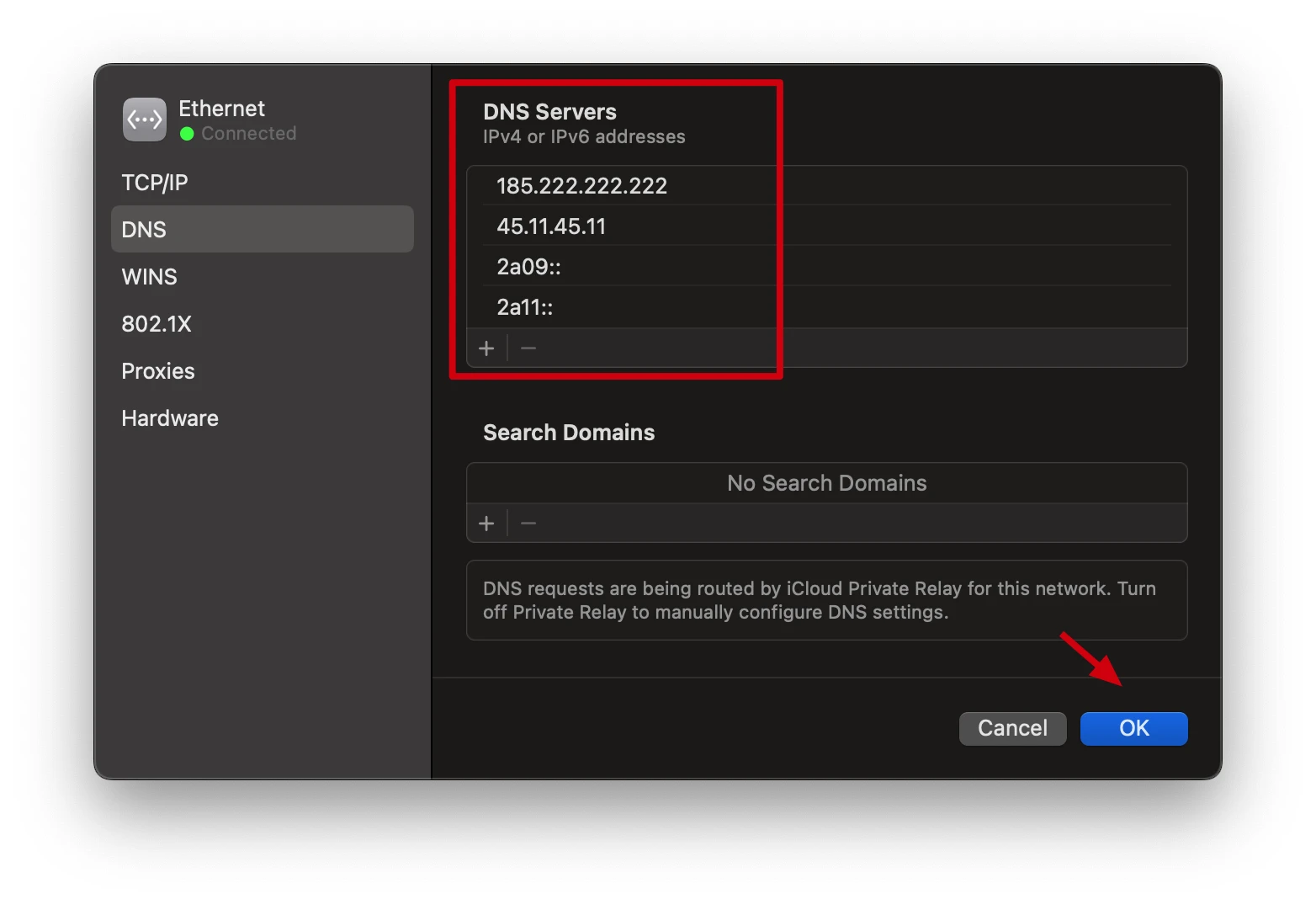
Save Changes
Click OK to apply the new DNS settings.
Last updated on